Voice4U App for iPhone Review & Giveaway

Then, she learned how to use AAC (augmentative and alternative communication) at a program run in a joint partnership with our local children's hospital and United Cerebral Palsy. It was there that we first discovered talking buttons, picture systems, touch screens, and voice-output computers. And it was there that we saw for the first time just how much she understood and how much she had to say.
AAC devices are astronomically expensive.The simplest buttons are almost $100 a piece and only allow you to say one thing. The device we finally got her was far more interactive and conversational. In 2003, it cost about $7,500. A friend of mine just purchased a different company's touch-screen device for her daughter; her price tag was just over $7,000. We were often frustrated by how often Ellie's device locked up and had to be restarted, as well. It just didn't seem to be a very stable platform for something that was a person's primary means of communication.
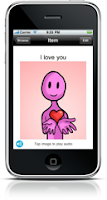 So I was thrilled when I learned about Voice4U, an application you can purchase through iTunes and download to your iPhone or iPod Touch. The application costs just $29.99. Even when you add the cost of the iPod Touch ($299 or $399) or iPhone ($199 or $299), the most you will pay is $428.99 (plus shipping and/or tax for the iPod). That's five percent of what my friend and I paid for voice-output touchscreen devices for our daughters.
So I was thrilled when I learned about Voice4U, an application you can purchase through iTunes and download to your iPhone or iPod Touch. The application costs just $29.99. Even when you add the cost of the iPod Touch ($299 or $399) or iPhone ($199 or $299), the most you will pay is $428.99 (plus shipping and/or tax for the iPod). That's five percent of what my friend and I paid for voice-output touchscreen devices for our daughters.
I tested Voice4U with two different children: one preschool-aged girl with a complex medical background, extremely delayed speech, and excellent fine motor skills, and an older pre-teen boy on the autism spectrum.
Pros:
- The price is right. You can't beat $429 with anything else out there.
- It runs on an Apple product. Apple makes a high quality, stable product. I can count on one hand the number of times I've had to reset my iPod, and I've had it for three years. This system should be much more reliable than the far more expensive options out there.
- Voice4U has visually appealing. Voice4U has built a beautiful collection of images for objects, actions, and feelings that adults and children, boys and girls, of all ages love to look at. The images are well-thought-out and gender-neutral. Everyone I showed it to loved looking at it and playing with it.
Many of the images on communication systems, both electronic and basic, are, well, ugly. They are line drawings with weird color or none at all, and just don't appeal. I think the Voice4U images would be very motivating to a child who needs some encouragement to experiment with a communication device.
- You can add photos of important people in your life. So instead of a generic female, you can have a photo of mom, grandma, sister, daughter, etc.
- You can record new words and sentences with an external mic, record their names so that it will speak them too. So in theory, you could add any image and record a word or sentence with it. This expandability is important to me, because people change and their communication needs change. We need a device that is able to change with them.
- The targets for each word are small. This is partially because of the product; the iPod Touch and iPhone are very small. But it's also partially because of the way the app is laid out: it uses vertical lists rather than a grid pattern. I don't think that Voice4U would work for a child with fine-motor delays. My daughter could not point with a single finger, so she could not have hit the small targets on the iPod screen.
Voice4U is working on a version to run on the iPad, which is much larger than the iPod. This will help increase the target size. However, the list layout may still not work for people with significant challenges.
- You can't build your own sentences. You can't select a string of words and play them in one steady stream to create a complete thought. You can record a voice speaking a sentence and attach it to one symbol, but you can't build them with a sequence of images in Voice4U. So, it really works best more as flash cards than as a full-blown communication method.
- The volume seemed low, especially for use in crowds or noisy spaces. I wasn't able to test this specific thing, but I am not sure that it would be easy to hear the voice with other noise around.
Giveaway!
Here's the best part: one of you gets to win it! (Important note: I am not giving away an iPod or iPhone, just a code to download the Voice4U application. You must have your own iPod to use this application.)
Here's how you win:
- One entry for leaving a comment here.
- One extra entry for sharing this review and contest on Facebook (be sure to come back and leave me a comment that you posted it on Facebook).
- One extra entry for tweeting about it (be sure to come back and leave me a comment that you tweeted it).
—















Joy - Thanks so much for your awesome review! I agree that the volume of iPhone/iTouch is low, so I use a portable speaker like this: http://sv4u.net/blog/2010/01/portable-speaker-for-voice4u/
ReplyDeleteIt works pretty well in noisy environment.
Joy - I have enjoyed following your journey since working with Ellie briefly at OPM years ago. I'm now out 'on my own,' working part-time from our home. I love exploring new possibilities with aac - and would be so grateful to have the opportunity to use this app with a client of mine. Thanks for all you do...
ReplyDeleteLinked to your give away on FB! :)
ReplyDeleteHi! I just found out about Voice4u and would like to give a try on my 10yrs old son with autism.
ReplyDeleteThanks for a review!